For many retailers, seasonal sales are the most profitable time of the year. Whether it’s the back-to-school rush, Black Friday, or summer holiday shopping, a well-executed seasonal inventory strategy can drive huge revenue. However, managing that inventory, especially across multiple channels, such as Square POS, Square Online and Shopify, is where the real challenge begins.
If you don’t plan properly, you risk overselling, running out of stock, or ending up with unsold inventory that cuts into your margins.
Fortunately, Square offers robust inventory tools that, when used strategically, can streamline your seasonal operations and boost profitability. Below are 7 smart tips to manage seasonal inventory in Square and help you stay ahead during seasonal spikes.
1. Forecast Based on Last Year’s Data
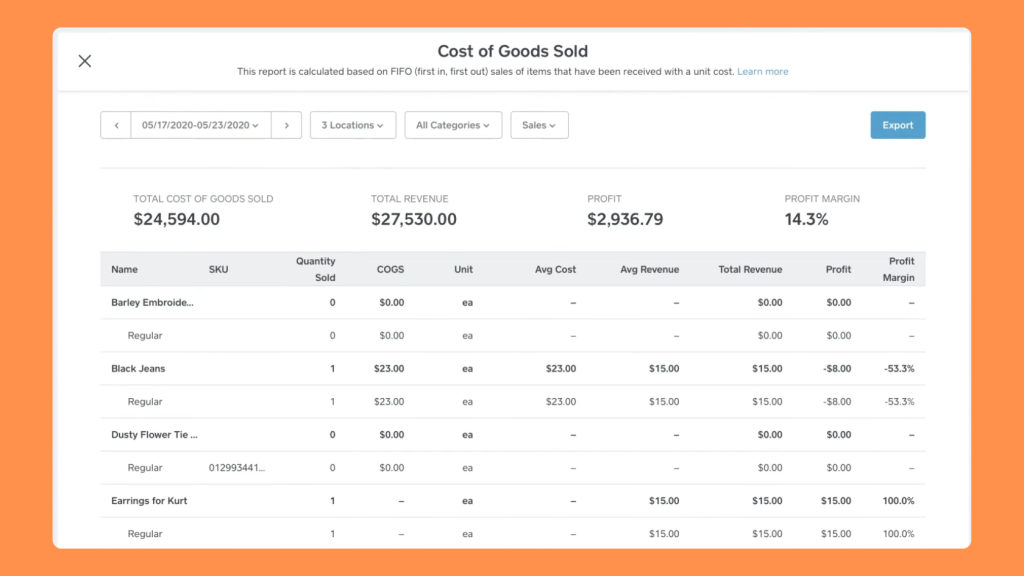
Why It Matters:
Effective seasonal planning starts with historical data. Reviewing what sold last year and what didn’t helps you make smarter purchasing decisions and avoid under- or overstocking.
How to Use Square:
- Navigate to your Square Dashboard > Reports > Item Sales
- Filter results by last year’s seasonal dates, specific product categories or item names
- Identify which items were top-sellers, and which were deadweight
For example, if you run a clothing store and notice that women’s knit scarves outsold other winter accessories last December, you know to increase your scarf inventory for this year.
“Square’s historical sales data acts like a crystal ball; it tells you exactly what to stock more (or less) of this season.”
Pro Tip: Look beyond sales volume. Focus on profit margins and inventory turnover rates for a more strategic approach.
2. Use Categories and Tags to Sort and Group Seasonal Items
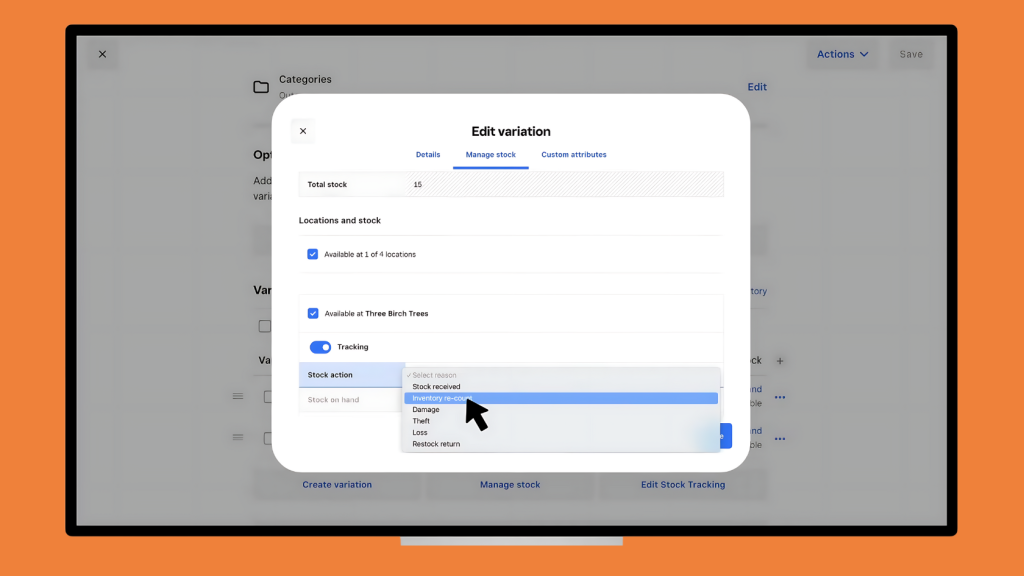
Why It Matters:
As your inventory grows, organizing products by season helps you manage items more effectively across channels. It also makes it easier to launch timely promotions or hide out-of-season items.
How to Do It:
- Use custom categories in Square, such as “Fall 2025,” “Christmas Gifts,” or “Summer Essentials.”
- Add tags such as “BackToSchool,” “WinterSale,” or “Mother’s Day”
These tags can be used to:
- Filter inventory reports by season
- Bulk-enable or turn off listings in your Square Online store
- Target email campaigns to specific product collections
Organization today = smoother operations tomorrow.
3. Enable Low-Stock Alerts & Automate Inventory Syncing
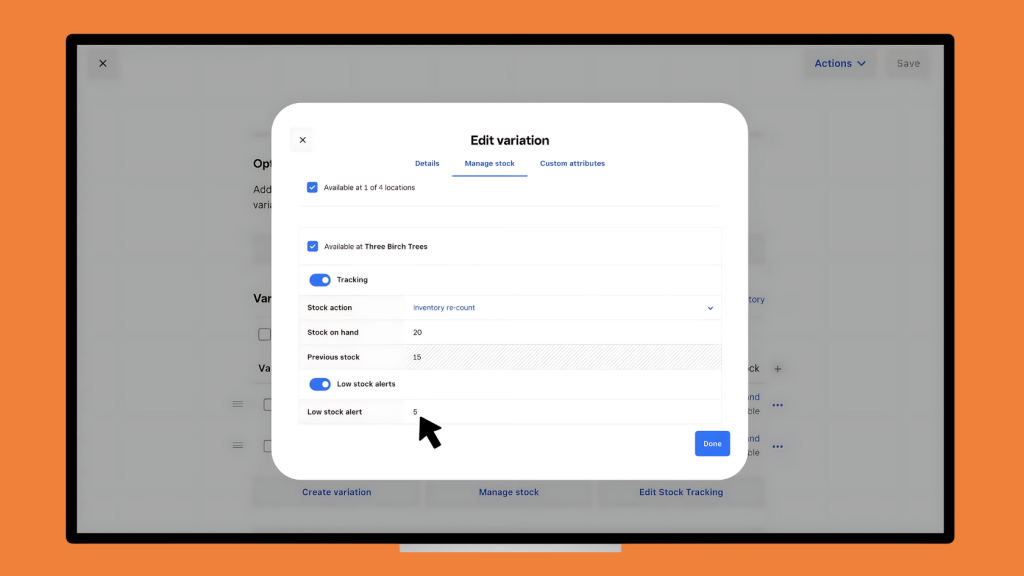
Why It Matters:
The biggest mistake during peak season? Running out of best-sellers. You can prevent this by automating stock monitoring and enabling low-inventory alerts in Square.
How to Do It in Square:
- Set minimum inventory thresholds for each product
- Receive email or app notifications when a product falls below the set threshold.
- Quickly reorder or adjust your purchase plans before they sell out.
If you use Shopify for online sales and Square POS for in-store transactions, ensure that your inventory updates automatically across platforms using integration tools like Digital Product Labs (DPL).
“When your inventory talks across systems, you avoid stockouts, overselling and angry customers.”
4. Use Inventory Adjustment Reasons to Monitor Shrinkage and Waste
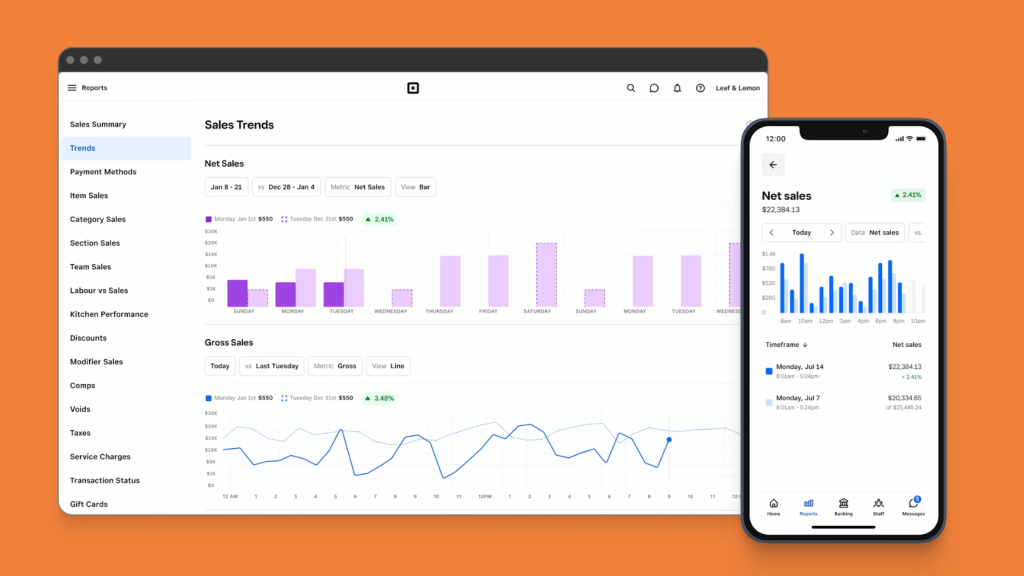
Why It Matters:
Seasonal items, especially perishable, trendy, or promotional products, are more likely to be returned, damaged, or expire before their intended use. Understanding where inventory is going (besides into customers’ hands) is crucial to cutting losses.
Square Feature:
- When adjusting stock, Square lets you log the reason for the adjustment.
- Use custom labels like “Expired,” “Damaged,” “Lost,” “Returned,” or “Clearance.”
- Track trends over time to minimize shrinkage in the future
For example, if you notice that 30% of your limited-edition chocolates are expiring before being sold, you can scale back orders next year or improve product placement.
Knowing your loss points is the first step to plugging the leaks.
5. Sync Inventory Across Online and Offline Sales Channels
Why It Matters:
If you’re selling both in-store and online, inventory must reflect real-time changes from both locations. A lack of sync leads to overselling, customer complaints, and manual headaches.
Best Practices:
- Use apps like Digital Product Labs’ Shopify-Square integration or Shopventory to sync inventory between Shopify and Square.
- Ensure that a sale made on one channel instantly deducts stock from the other channel.
- For multi-location businesses, sync across different store locations too.
This is especially important during flash sales, peak weekends or end-of-season clearance events.
“If your inventory isn’t in sync, your revenue won’t be either.”
6. Run Limited-Time Discounts to Clear Out Seasonal Stock
Why It Matters:
Seasonal products lose value fast after their peak window. Running clearance sales at the right time helps turn dead stock into fast cash.
Use Square to:
- Create promo codes or apply price overrides
- Run “Buy One Get One” or percentage discounts.
- Use Square Marketing or Mailchimp to notify subscribers of deals.
For example, you can schedule an “End-of-Summer Sale” to begin the last week of August, offering 30% off all swimwear. Pair it with an SMS blast to your customer list to boost foot traffic.
Discount early and strategically, not when your storage room is full.
7. Schedule Seasonal Items to Go Live or Offline Automatically
Why It Matters:
Deleting seasonal items each year is inefficient and hurts your SEO. Instead, schedule product visibility in your Square dashboard so items show (or hide) based on the calendar.
Benefits:
- Hide out-of-season items from online shoppers with a single toggle.
- Keep URLs active to maintain search engine rankings.
- Reactivate listings next year with a click; no need to rebuild
Use this for items like holiday-themed candles, summer hats, or Valentine’s Day cards.
Think of your seasonal listings as if you were on vacation, not retired.
Conclusion: Plan Ahead. Automate Often. Sell Smarter
Managing seasonal inventory in Square isn’t just about having enough products; it’s about having the right products, in the right place, at the right time. When paired with tools like Shopify and third-party integrations, Square becomes a robust ecosystem for seamless retail management.
Here’s what you get when you implement these seven tips:
- Accurate forecasting
- Automated alerts and syncing
- Reduced shrinkage and markdown losses
- Efficient multichannel inventory control
- Higher conversion from well-timed promotions
Whether you’re a boutique owner, seasonal vendor, or year-round retail manager, Square’s tools make seasonal inventory challenges manageable and even profitable.
How can I avoid running out of stock during busy seasons?
Enable low-stock alerts in Square and set minimum inventory thresholds for each product. You’ll receive notifications when stock is low, allowing you to reorder before selling out. Sync inventory across all sales channels for real-time updates.
Can I track why I lose inventory during the season?
Yes. Square allows you to log inventory adjustment reasons, such as “Damaged,” “Returned,” or “Expired.” Tracking these helps identify trends and reduce shrinkage in future seasons.
How do I manage inventory across online and in-store channels?
Integrate Square with platforms like Shopify using apps such as Digital Product Labs or Shopventory. This ensures that sales from any channel are reflected in real time across all your stores, preventing overselling and manual errors.
What strategies can I use to clear out seasonal stock?
Run limited-time promotions like percentage discounts, BOGO deals, or promo codes. Notify customers through Square Marketing or email campaigns to accelerate sales and reduce leftover inventory.
How can Square help reduce seasonal inventory losses?
By combining forecasting, automated low-stock alerts, synced inventory, and tracking adjustment reasons, Square helps minimize overselling, shrinkage, and markdowns, improving overall profitability.
Can I schedule seasonal items to go live or offline automatically?
Yes. Square lets you schedule product visibility so seasonal items appear or disappear on your online store based on a set calendar. This keeps your store organized and maintains SEO value without manual intervention.
Related Read: How to Make Smarter Inventory and Sales Decisions with Square Analytics
Understanding your sales data is just the start. To truly boost profits, you need actionable insights on top-selling products, slow movers, and time-based trends. Square Analytics gives you a clear picture of product performance, customer behavior, and cross-channel sales, all from your Square Dashboard.
Check out the full guide here: Using Square Analytics to Track Product Performance and Make Smarter Sales Decisions
