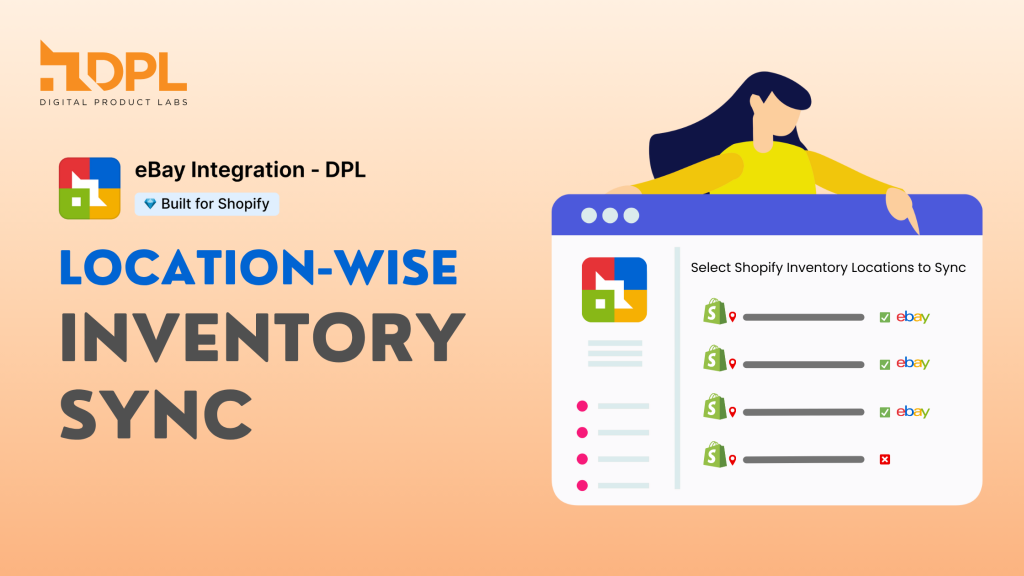At Digital Product Labs, we continually enhance the Shopify eBay Integration App to provide sellers with greater control and flexibility over how their products are managed across platforms.
We’re excited to announce a highly requested feature that’s now live:
Location-wise, Inventory Sync gives you the power to choose which specific Shopify locations you want to sync their inventory to eBay.
Whether you’re a long-time user or just exploring integration apps for your multichannel store, this update brings more precision, better inventory control, and fewer headaches.
The Problem: One-Size-Fits-All Inventory Sync
Until now, our eBay Integration App has synced the combined inventory from all Shopify locations to eBay.
While this worked for many sellers, it presented challenges for businesses with multiple physical locations or warehouses:
❌ No way to exclude low-stock or inactive locations
❌ Inventory from testing or seasonal locations would still affect eBay listings
❌ Sellers couldn’t customize their stock flow across regions or warehouses
For many multi-location sellers, this “all-or-nothing” sync meant more manual work, stock mismatches, or the need for an extra inventory buffer.
The Solution: Choose Which Locations to Sync
With the new Location-Wise Inventory Sync, you can now select exactly which Shopify locations you want to sync with eBay. It’s simple, intuitive, and puts you in complete control.
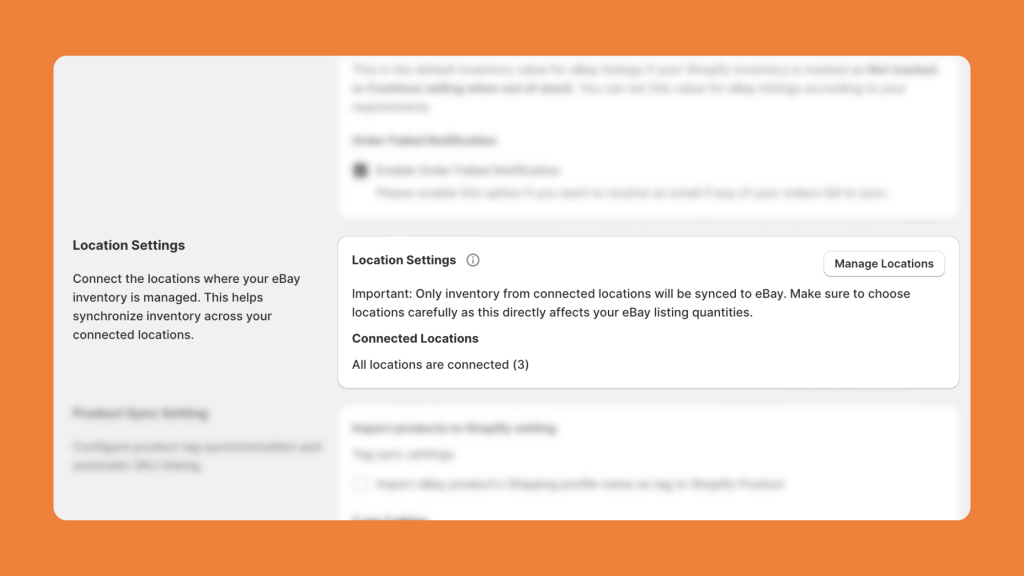
Here’s how it works:
- Go to the Settings section in your eBay Integration App dashboard.
- Click on “Manage Locations” under the Location Settings.
- A pop-up will appear, “Select eBay Inventory Locations”.
- You can now:
- Select all Shopify locations to sync all available stock
- Check specific locations to sync only those inventories to eBay
- Hit Save, and your settings will take effect immediately.
Why This Matters for Multi-Location Shopify Sellers
This isn’t just a “nice to have” feature – it’s a game changer for Shopify businesses that sell across multiple storefronts, warehouses, or fulfillment centers. Here’s what you gain:
1. Precise Inventory Control
Don’t want your pop-up store inventory to appear on eBay? No problem. Only sync what’s ready for eBay sales.
2. Prevent Overselling or Stock Confusion
Avoid syncing inventory that isn’t available for shipping. Keep your eBay stock accurate and reduce order cancellations.
3. Better Fulfillment Strategy
Tie specific locations to eBay sales while reserving other stores for in-person sales, wholesale, or other platforms.
4. Improved Operational Flexibility
Have different suppliers managing different locations? No need to sync all inventories, just the ones relevant to eBay.
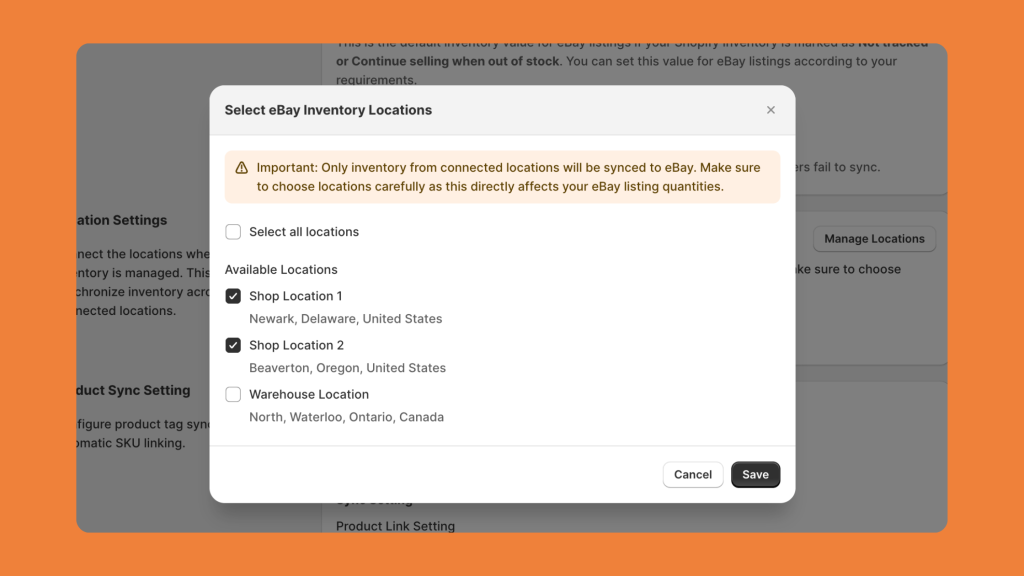
Designed for Growing Shopify Businesses
Whether you’re running a single warehouse or managing a network of retail stores and fulfillment centers, this update ensures your eBay inventory reflects your real business logic.
We built this feature in response to feedback from sellers like you, and we’re committed to continuing this path of collaborative development.
How to Get Started
Already using the app? Simply head to the settings, select your preferred locations, and you’re all set.
New to our app?
You can install the Shopify eBay Integration App and start syncing your products, inventory, and orders in just a few clicks, now with complete location-level control.
What’s Next?
We’re always listening and building. If you have feedback, suggestions, or would like to say hello, please don’t hesitate to contact us at any time. We’re here to make multichannel selling effortless.