Originally, TikTok was a social media app that focused on entertaining short videos, but it has grown to become an effective means of e-commerce. Thus, with the help of TikTok Shop, it is now possible for enterprises to harness the energy of this extraordinary platform for sales and client attraction. TikTok Shop is more focused on letting brands advertise the products within the app itself, which combines entertainment and shopping. Here in this guide, you will learn how to setup a TikTok Shop account, and how to promote your store.
Step 1: Setting up a Business Account on TikTok
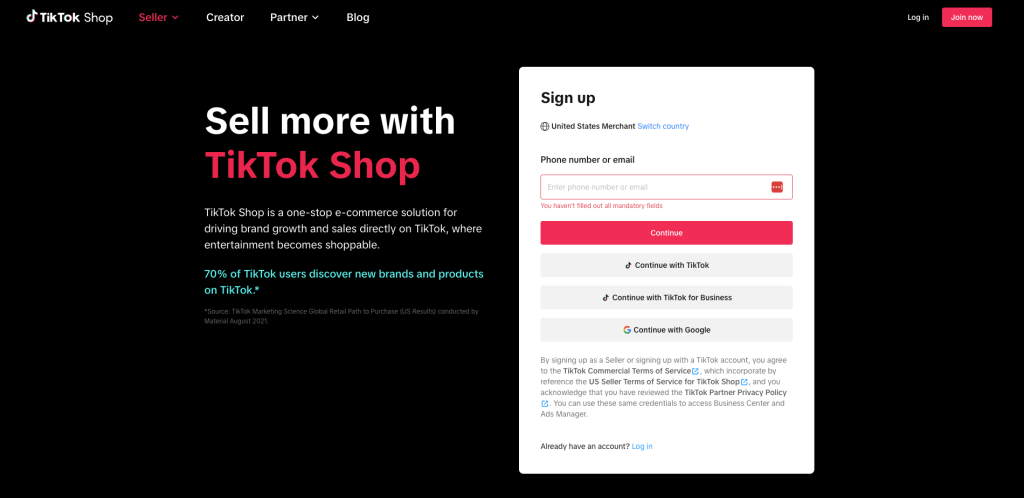
Navigate to the TikTok App or Website
To start with, tap on the TikTok icon on your tablet or smartphone or type TikTok in the URL field of your web browser and hit the enter button.
Select “Sign Up” and choose “Business Account”
On the app or website, users have to click on the “Sign Up” button/logo. Potentially, you may need to select the “Business Account” to get the opportunity to explore features that are beneficial when it comes to e-commerce.
Insert All the Required Information
You should provide your email as a login and come up with a secure password for it. Fill in any more details that may be necessary to help you finalize your registration.
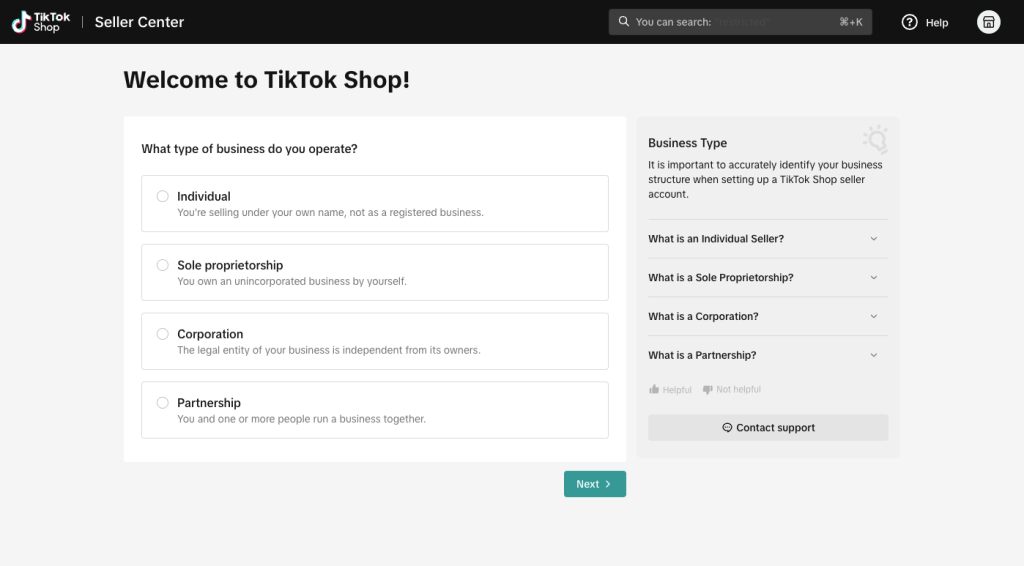
Verify Your Account
The next step to take is the verification, and this will be done by clicking on the link sent to your email by TikTok. Scroll down till the end of the post, and you will find a link that says something like ‘activate my business profile’. Click on it to confirm your account.
Step 2: Register & Set Up a TikTok Shop
Go to the TikTok Seller Center
Go to the TikTok Seller Center website, through which you can set up the shop and post products.
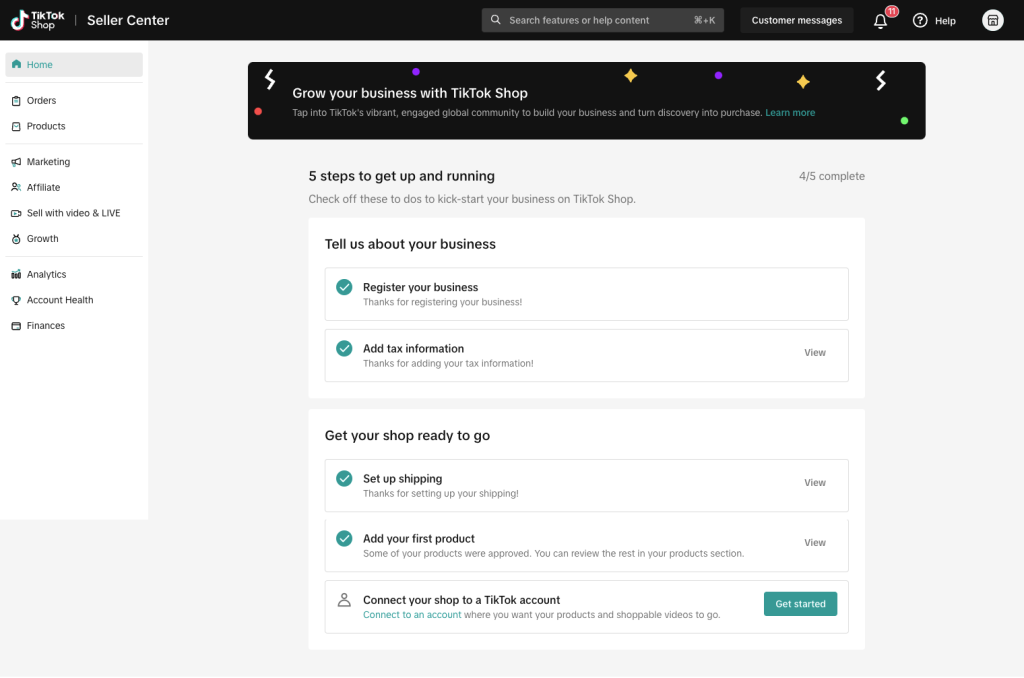
Fill out the Seller Registration Form
Fill out the seller registration form with your business information. This will include your company details and your contact details, including links to your social media accounts.
Upload Required Documents
To verify your identity and business, you’ll need to upload several documents:
- Government-issued ID: Identification to prove that you are qualified for the job, such as a passport or driver’s license.
- Proof of Business Ownership: An authorization from the government to run a business, such as a license or incorporation.
- Proof of Residency: In case the situation demands, you also have to submit the utility bill or bank statement indicating the address.
Submit Your Application
After this, you are expected to complete an application form and upload the relevant documents, then apply. It usually takes 1-2 days for the approval of a fund request.
Manage your TikTok Shop Inventory & Avoid Overselling with TikTok Shop Integration – DPL
Step 3: Link Your TikTok Account to TikTok Shop
Sign in to TikTok Seller Center
Once the application has been approved, you need to visit the TikTok seller center and login with your details.
Link Your TikTok Account
The first step is to link the TikTok account to the TikTok shop account. This will make it easy to establish a connection between your shop and your TikTok account.
Set Up Your Shop Name and Business Type
Select your TikTok Shop username that will represent your brand and decide whether you own a business of an individual or corporation.
Step 4: Optimization of Profile
Craft a Compelling Bio
Always ensure that your bio accurately describes your business by inserting the right keywords. This assists in search visibility and pulls the traffic of potentially interested customers.
Add a Profile Picture
Select the correct profile picture that can be related to the identity of the business. This could be your logo or any other famous picture of some brand or an item.
Include Links
Make sure you include your website or other handles, such as Twitter, Facebook, etc., in the bio. This is also another means by which people who may be interested in your products or services can be informed.
Step 5: Introducing Products in TikTok Shop
Go to the Product Management Section
In the TikTok Seller Center, go to the product management tab, which has options for adding or editing the products that will be sold.
Click on “Add Product”
Click the “Add Product” button to begin to create the product listings.
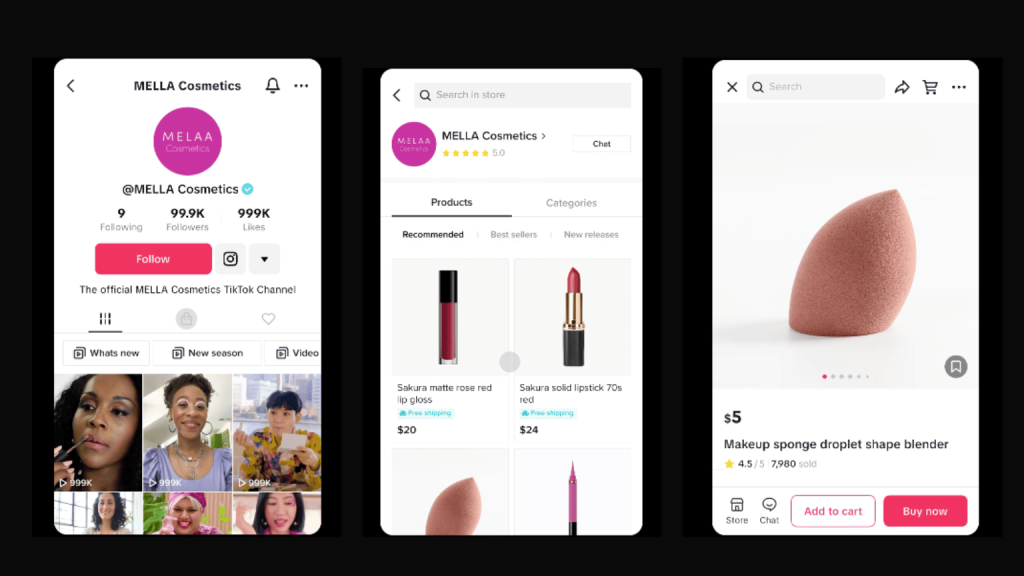
Fill in Product Details
Enter detailed information for each product:
- Name: An obvious and expressive name of the product that is being promoted.
- Description: Pen down good descriptions that should focus on the use of the product and some of the peculiarities it has to offer. Some of the factors to consider when posting content include keywords to be used to enable the post to be easily found in searches.
- Price: Well, to effectively compete with the other stores, every item should be sold at a competitive rate.
- Images: Ensure that you take and upload the best quality pictures of your products.
Some of the things that can be set include the inventory levels, and the different shipping options, among others.
Identify the stock of each product and set shipping parameters during check-out, such as charges and delivery period.
Step 6: Promote Your TikTok Shop
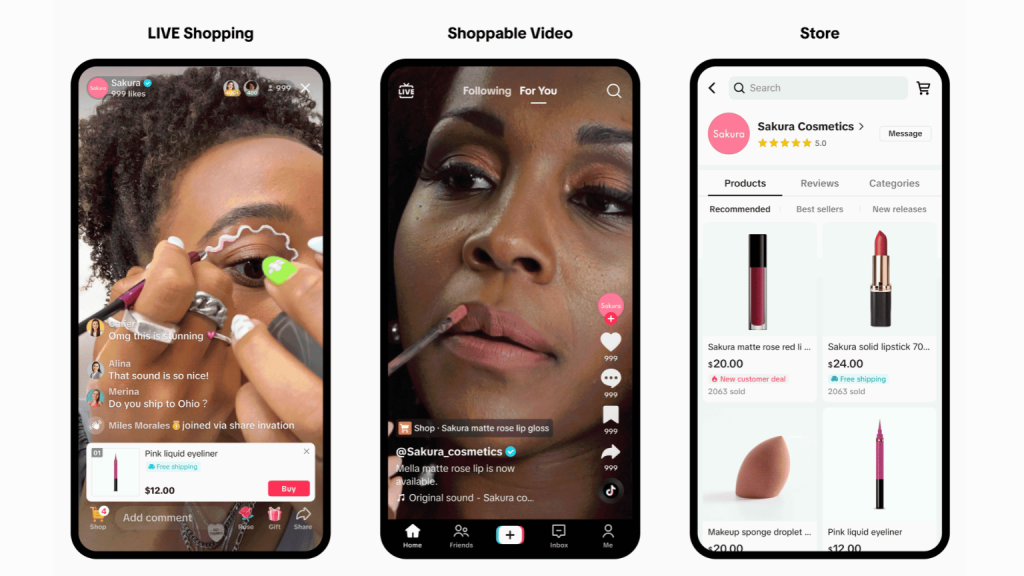
The last step is to advertise your TikTok shop, where you’ll find information on promoting your TikTok store for maximum results.
- Create Engaging TikTok Videos
Create interesting and educational videos using the available functions of the TikTok application and broadcast their advertising products.
- Use Relevant Hashtags
Ensure that you use the trending and most appropriate hashtags in your posts to be able to reach a wider audience.
- Encourage User-Generated Content
Encourage the visitors to post pictures of your products with the particular tags or mention your shop. This is because it creates social proof and people follow the trend.
- Consider Running TikTok Ads
Ensure that you incorporate TikTok ads as a way of marketing your products and/or services for them to be visible to more people and hence boost traffic to your shop. Try in-feed advertisements and branded effects sections, among others.
Integrate TikTok Shop with Shopify & Automate Inventory Management to Avoid Overselling
Step 7: Engage with Your Audience
Engage the Comments and Ask Questions
Ensure that you participate with your users by responding to comments that users make on the videos. This creates the culture of the user community and makes the customer place their trust on the enterprise.
Host Live Shopping Events
Promote your products through TikTok’s live streaming tool, which allows you to stream products in real-time. Such a format can lead to direct calls to action and high interaction with the viewers.
CTAs for Linked Accounts
Make sure to add calls to the shop immediately in your videos to help the viewers find their way to shops easily. Such phrases as “Shop Now” or ”Visit Our Store” can be effective depending on the nature of the business.
Step 8: Control and Enhance
Utilize TikTok’s Analytics Tools
Monitor the rate of engagement, view, and sales using TikTok’s feature of analytics. It provides you with a summary of what is going on and what is not while pointing out what needs to be changed.
Adjust Your Strategies
Achieve the set objectives so that you can adjust your performance metrics on individual strategies. This might mean making small changes to your website, changing your ad costs, or working with new promotional strategies.
Experiment with Content Formats
It is possible to create new types of videos like tutorials, behind-the-scenes videos, or videos with customer feedback to find out what is more suitable for the target audience.
Conclusion
Operating and developing TikTok Shop requires the following major processes, including setting up your account as a business account and selling your products. As seen earlier, using TikTok’s large population and interactive content options, new sales and brand building in the digital environment can be achieved. These are the procedures that one needs to follow to set up a TikTok shop and benefit from the TikTok e-commerce platform. Take this chance and expand your range of customers; see how your business grows on TikTok.
