Indeed, Walmart Seller Center has emerged as a popular marketplace to gain access to the traffic generated by one of the biggest retailers in the world. Sellers can therefore use the Walmart platform to give their products visibility and potentially access to millions of consumers. First-timers in e-commerce selling and even those who have been in the business for years should ensure that they quickly grasp the Walmart Seller Center.
This blog post will be a complete Walmart Seller Centre guide that will take you from creating your Walmart Sellers Account to processing orders, setting the right pricing method, and meeting Walmart’s requirements. All this information is necessary to function effectively on the platform and to place your products in the right spot.
Getting Started with Walmart Seller Center
Account Setup
The first thing that a seller has to do to sell on Walmart is to open an account in the Walmart Seller Center. Here’s a step-by-step guide to help you through the process:
Create Seller Account Today and Save Upto 50% on Fees
- Visit the Walmart Marketplace Website: Head to Walmart Marketplace tab and click on this button labeled ‘Request to Sell’. In this case, you will be required to complete a form of an application.
- Complete the Application Form: You have to fill in your business name and tax ID as well as the category of your products and your contacts. Ensure that the information provided is genuine and comprehensive since Walmart employs it in decisioning prospective sellers.
- Meet the Requirements: It is important to note some of the mandatory Walmart seller requirements, including that the business must possess a U.S. Business Tax ID, possess a valid W-9, and have the necessary successful selling records in e-commerce. Sellers providing high-quality, quick, and reliable fulfillment services and superior customer service enjoy a favorable position with Walmart.
- Wait for Approval: Finally, as part of the submission process, your details will be taken by Walmart’s team to process after completing the steps. This process may take a few weeks. After getting approval,l you will get an email to log into your Walmart Seller Center account.
- Set Up Your Account: Once you get approval, you need to log in to your Walmart Seller Center and fill in all the necessary information, which includes your business details, shipping information, payment information, and tax details. ironically for the check and cleaning that they need periodically.
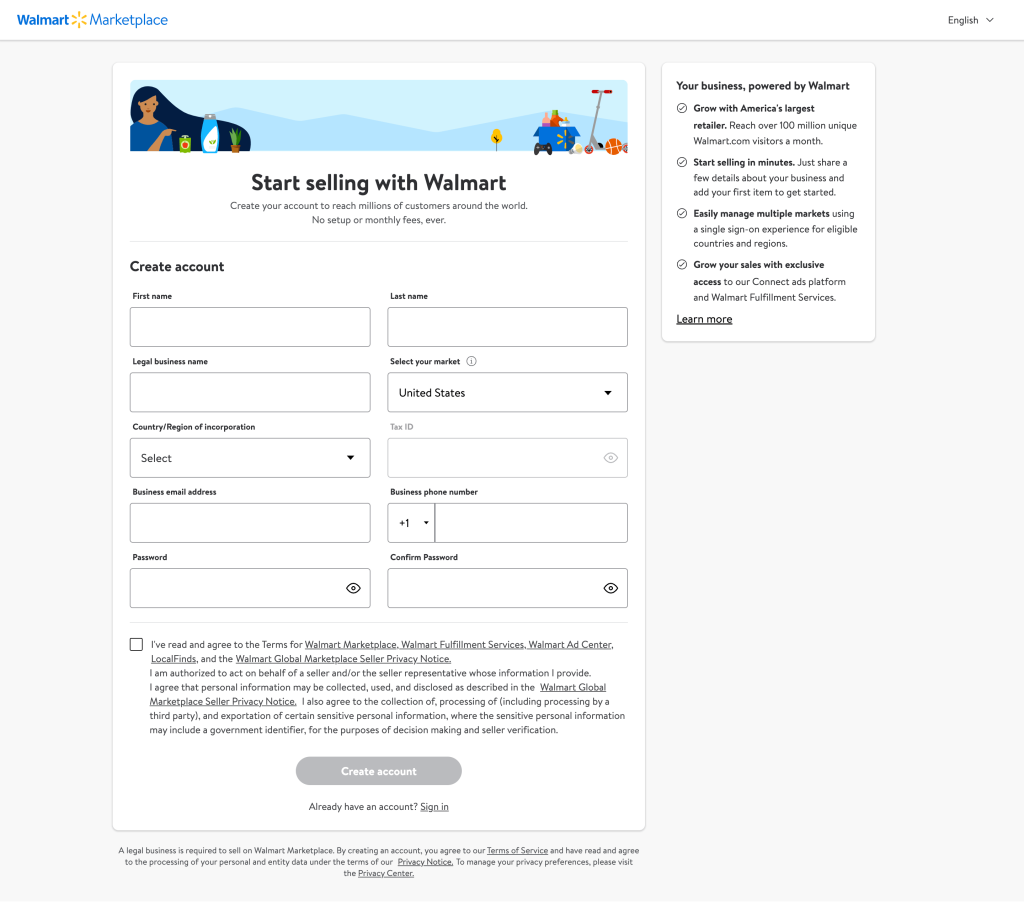
Listing Your Products
Product Listings
The creation and management of the product listings are important for recruiting customers as well as sales on the Walmart marketplace.
How to Create Product Listings
- Proceed to Products in your Walmart Seller Center menu.
- On the dashboard, select “Add a Product” and complete the fields for title, description, price, and photos.
- People should always make sure that they use the right and well-formulated titles and descriptions to enhance search.
- Ensure that you post clear images of the product, and if possible, post as many images as possible to show angles of the same product.
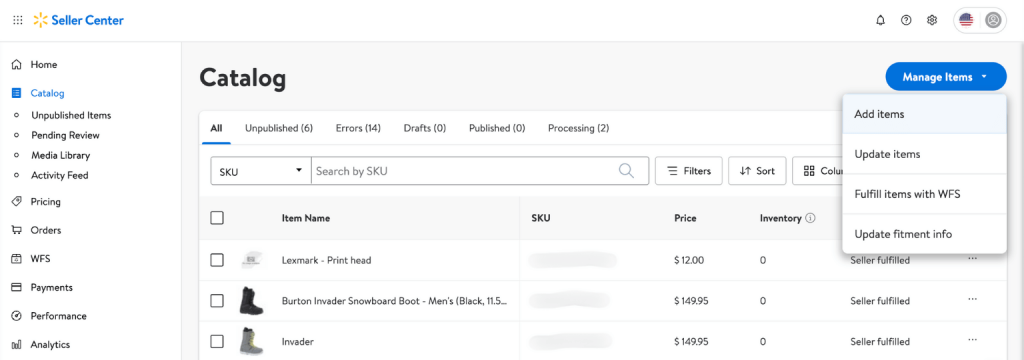
Tips for Optimizing Product Listings
- Make the product titles easy to understand, brief, and provide adequate information about the product.
- Develop clear specification sheets that bring out the main uses or functions of the product.
- Optimize for key phrases that the consumers may type while making a search for the products you are selling.
- For your product to take the spotlight, ensure that you use high-resolution and clear images with an undistracted white background.
Bulk Uploads
If you have a large inventory of products, the use of the templates to upload the data reduces the time taken.
How to Use Bulk Upload Templates
- Since most listing and changes will be done in bulk, download the bulk upload template from the “Products” section.
- For each of the products, you are required to enter: the SKU, name of the product, category, and price.
- Take the filled-up template and upload it back into the Walmart Seller Center.
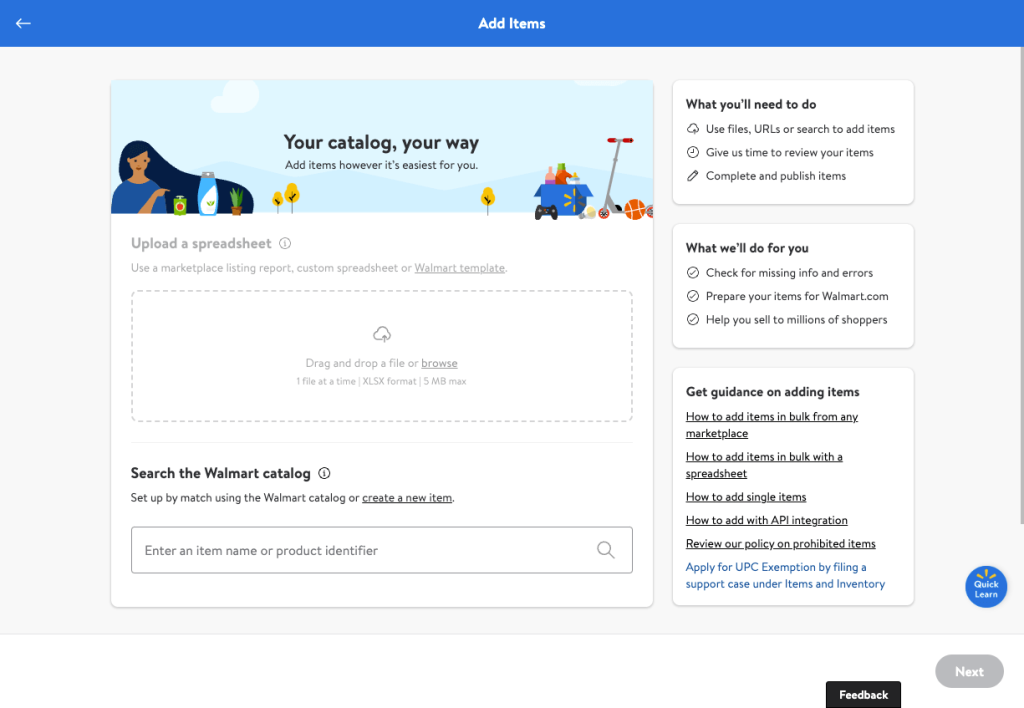
Common Issues and Troubleshooting Tips
- It is also important that all the mandatory fields are well-filled to avoid cases where wrong information is keyed in.
- Proofread text to eliminate errors in spelling, punctuation, and wrong usage of words.
- In case of errors, check the error report given by Walmart and make corrections where necessary.
Orders and Inventory Order Management
Order handling is essential to keep customer satisfaction up and the rating of the seller high.
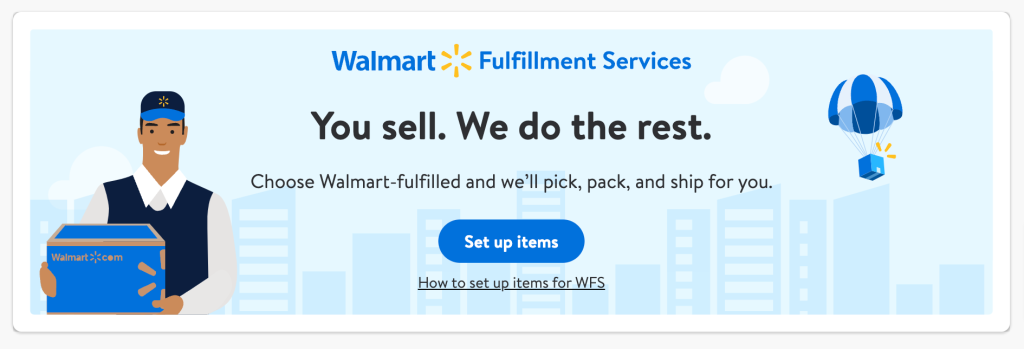
How to View and Process Orders:
Navigate through the orders dashboard to see a list of all the incoming orders in a particular establishment. Examples of order filters are that you may filter the order by status like pending orders, shipped orders, canceled orders, etc. When dealing with a given order, ensure that you change the status of the order so that the customers are aware of what is going on.
Tips for Efficient Order Management
- Ensure that all orders are processed as required within the stipulated shipping period.
- Walmart should use the order management system to oversee the orders as well as the changes regarding the existing shipping details.
- Let customers get a proper tracking number to be clear in your service.
- Inventory Management
- Overstocking and selling out-of-stock products are detrimental; that is why it is crucial to have inventory data in check.
Inventory Management
Manage your Wamlart Inventory & Avoid Overselling with Walmart Integration – DPL
Keeping accurate inventory levels is essential to avoid overselling or stockouts.
- How to Update and Manage Inventory: Go to the “Products” section and select “Manage Inventory.” Update the quantity available for each product as stock changes.
Tools and Strategies for Accurate Inventory Management:
- Use Walmart Integration & Sync-DPL to synchronize inventory levels between your Shopify store and Walmart, ensuring real-time updates.
- Set up automatic inventory alerts to notify you when stock is running low.
Pricing and Promotions
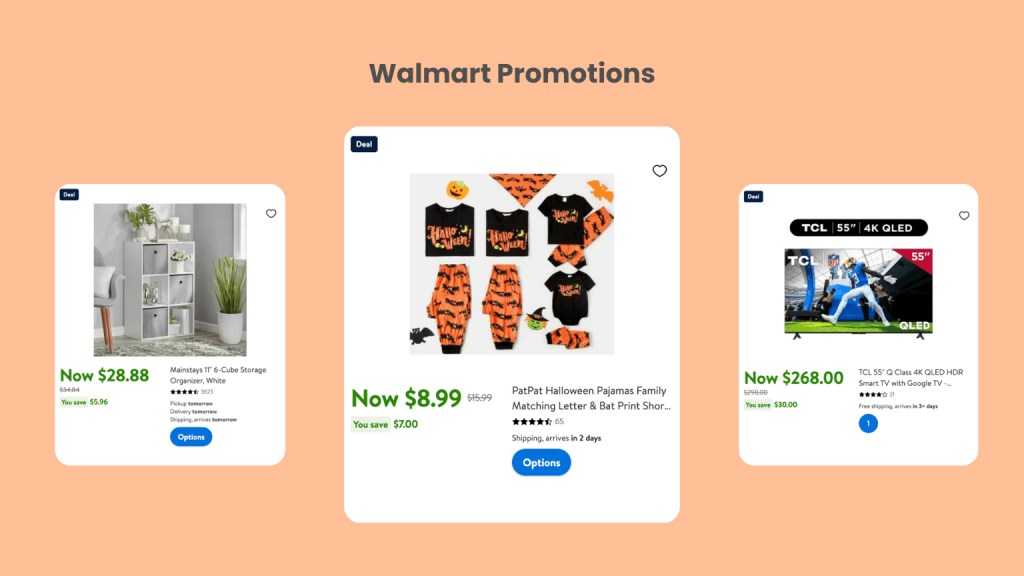
Setting Prices
Competitive pricing is key to attracting customers on Walmart Marketplace.
- Strategies for Competitive Pricing:
- Research competitor pricing to set competitive rates for your products.
- Use Walmart’s Repricer tool to automatically adjust your prices based on competitor pricing and sales performance.
- How to Use Walmart’s Repricer Tool: Enable the Repricer tool in your Walmart Seller Center account, set your pricing rules, and let the system adjust prices automatically to stay competitive.
Creating Promotions
Promotions and discounts can boost your sales and attract more customers.
- How to Create and Manage Promotions:
- Navigate to the “Promotions” section in your Walmart Seller Center dashboard.
- Choose the type of promotion (e.g., price markdown, buy one get one free).
- Set the promotion details, including the start and end dates, discount percentage, and applicable products.
- Tips for Effective Promotional Strategies:
- Offer limited-time discounts to create urgency.
- Combine promotions with free shipping to increase appeal.
- Promote your offers through Walmart’s sponsored products program for better visibility.
Section 5: Performance and Analytics
Performance Metrics
Monitoring key performance metrics is vital for improving your selling strategy on Walmart.
- Key Performance Metrics to Monitor:
- Sales: Track daily, weekly, and monthly sales to measure growth.
- Order Defect Rate (ODR): Keep your ODR low by managing orders efficiently and resolving customer complaints promptly.
- Customer Satisfaction: Monitor customer reviews and ratings to ensure high levels of satisfaction.
- How to Interpret and Use Metrics:
- Use sales data to identify best-selling products and adjust inventory accordingly.
- Address negative feedback quickly to maintain a good seller rating.
Reports and Analytics
Walmart Seller Center offers various reports to help you analyze your business performance.
- Overview of Available Reports: Access reports on sales, inventory, returns, and customer feedback.
- How to Generate and Analyze Reports: Use the “Reports” section to generate custom reports. Analyze the data to identify trends, areas for improvement, and opportunities for growth.
Create Seller Account Today and Save Upto 50% on Fees
Policies and Compliance
Walmart’s Selling Policies
Adhering to Walmart’s selling policies is crucial to avoid penalties and account suspension.
- Overview of Walmart’s Policies:
- Ensure your products comply with Walmart’s guidelines for product safety, quality, and legality.
- Avoid prohibited items and categories to maintain compliance.
- Follow Walmart’s guidelines for product listing accuracy and customer service.
- Tips for Staying Compliant:
- Regularly review Walmart’s seller policies and updates.
- Maintain accurate and honest product descriptions.
- Respond promptly to customer inquiries and complaints.
Handling Returns and Refunds
Managing returns and refunds efficiently is key to maintaining customer satisfaction.
- How to Manage Returns and Refunds: Go to the “Orders” section, select the order, and initiate a return or refund. Provide clear instructions to customers on the return process.
- Best Practices for Providing Excellent Customer Service:
- Offer hassle-free returns to build customer trust.
- Process refunds quickly and communicate with customers throughout the process.
Additional Resources and Support
Walmart Seller Help
Walmart provides extensive resources to help sellers succeed on the platform.
- How to Access and Use Walmart’s Seller Support: Visit the Walmart Seller Help section in your dashboard for articles, guides, and FAQs.
- Links to Walmart’s Seller Help articles and guides: Utilize these resources for step-by-step instructions on various aspects of selling at Walmart.
Community and Networking
Engaging with the Walmart seller community can provide valuable insights and support.
- Benefits of Joining Walmart Seller Communities and Forums:
- Share experiences and learn from other sellers.
- Stay updated on the latest trends and best practices.
- Opportunities for Networking and Learning: Participate in webinars, online forums, and seller events to expand your knowledge and grow your business.
Conclusion
Mastering Walmart Seller Center is essential for a successful selling experience on the platform. By following the steps and tips outlined in this guide, you can set up your account, list products effectively, manage orders, optimize pricing, and ensure compliance with Walmart’s policies. Remember, success on Walmart Marketplace is a continuous process of learning and improvement.Take the first step today by exploring the Walmart Seller Center and implementing these strategies. Don’t hesitate to reach out to Walmart’s support resources or connect with other sellers to enhance your selling experience. Share your thoughts, experiences, or questions in the comments below – we’d love to hear from you!
Learn more about Walmart and How to Sell on Walmart Marketplace.
How to Sell on Walmart Marketplace: Step-by-Step Guide for New Sellers
