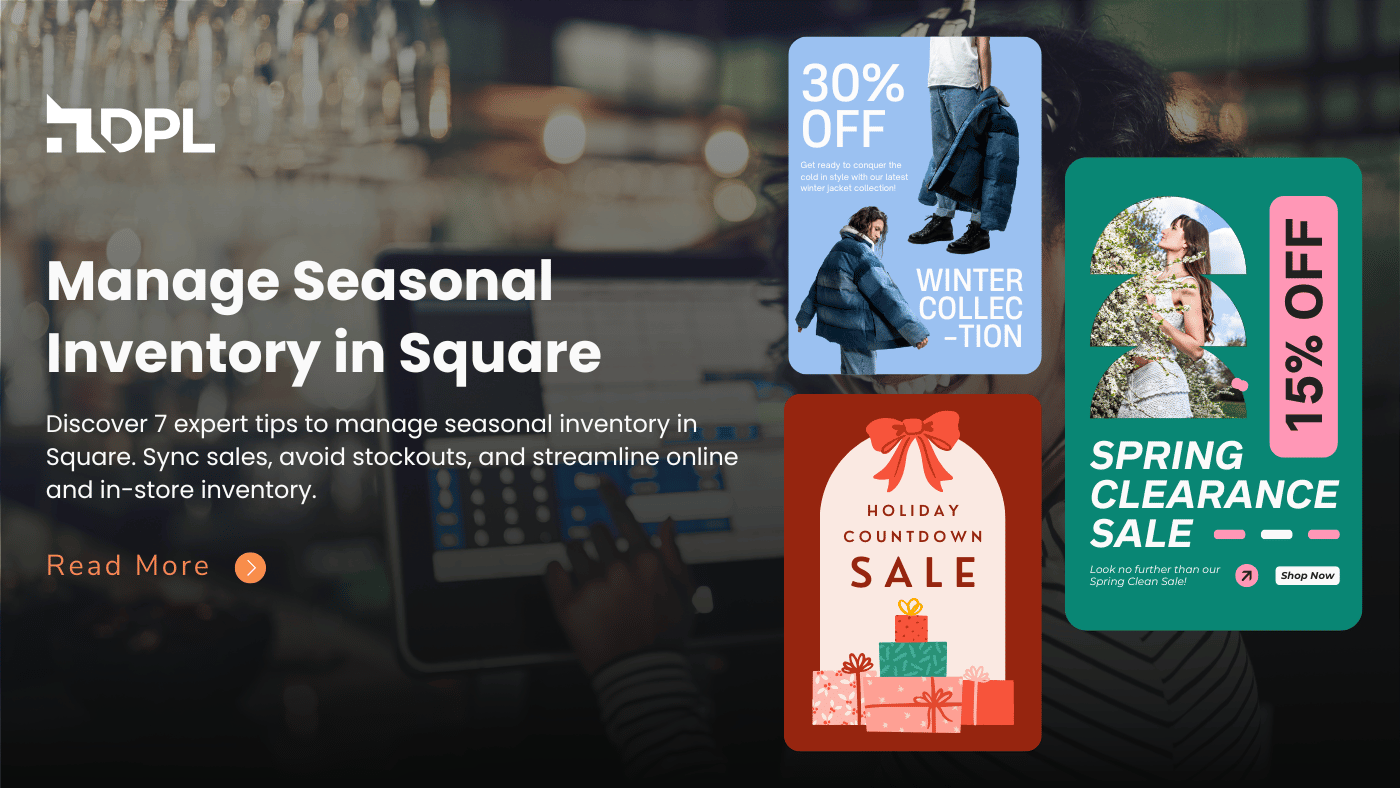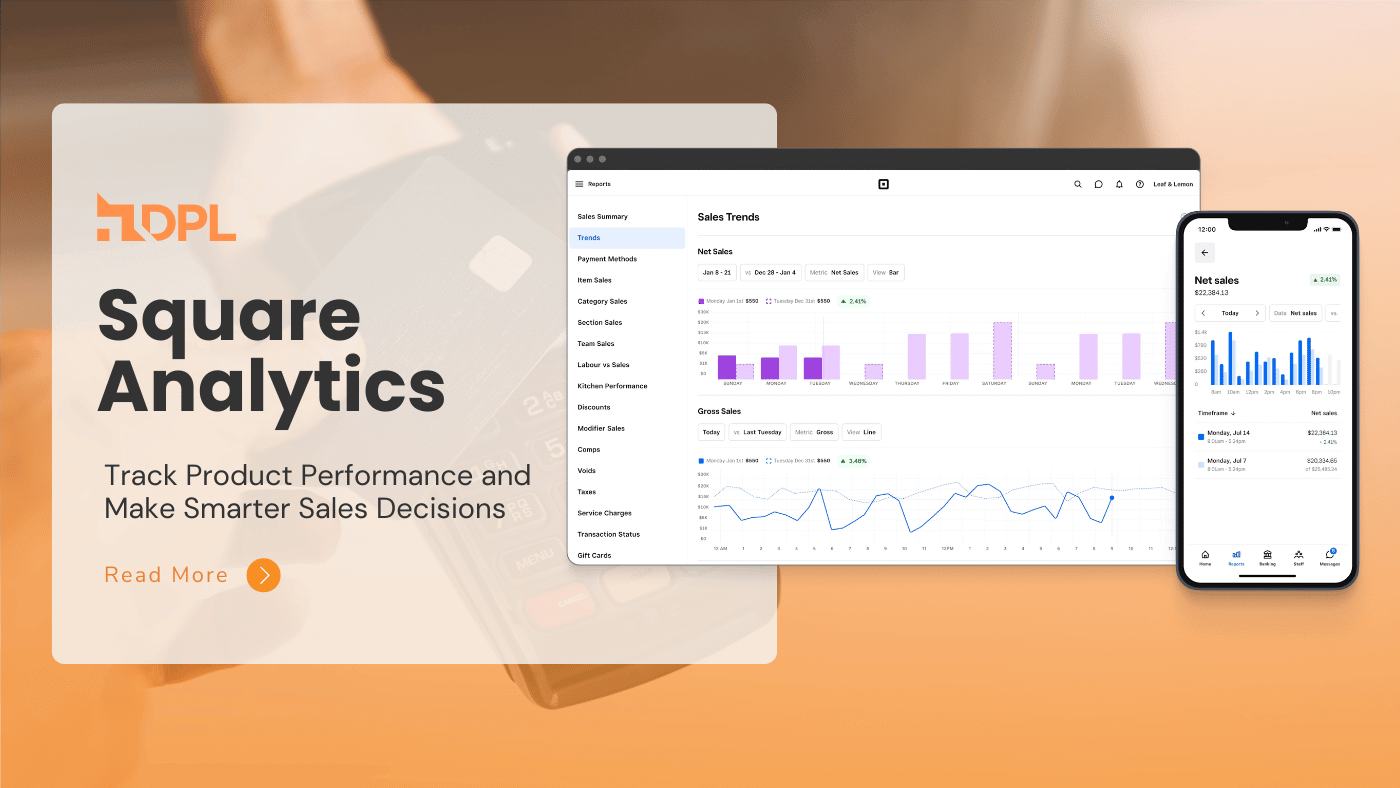If you have heard of the SquareUp Marketplace, you might be forgiven for wondering if it is a centralized marketplace, such as Etsy or Amazon. The answer is no.
SquareUp Marketplace does not refer to a large, searchable, centralized store, but rather to the individual online stores or service pages hosted on Square Online, under SquareUp.com. Square offers an efficient way for product sellers, local businesses, and service providers to create a digital storefront. In this blog, we will explain what the SquareUp Marketplace is, how to set up your shop, and, most importantly, how to optimize SEO for your SquareUp Marketplace shop, so you can gain visibility and drive sales.
Understanding the SquareUp Marketplace: What It Really Means for Sellers
The term “SquareUp Marketplace” is often misunderstood. SquareUp.com is Square’s official domain, used to host online stores, booking pages, and seller profiles. Unlike platforms like Etsy, there isn’t a central marketplace or searchable directory for all Square sellers. Instead, each business gets its own individual online store or booking page.
When people refer to the “SquareUp Marketplace,” they’re typically talking about one of the following:
- A Square Online Store (for selling products or digital goods)
- A Square Appointments Booking Page (for service providers)
- A landing page hosted via SquareUp.com
Think of it like a branded storefront that’s powered by Square, featuring your business name, customers, and website, with Square handling the backend.
Who Should Use the SquareUp Marketplace? Best Business Types for Success
The SquareUp Marketplace is ideal for:
- Service providers like hair stylists, consultants, trainers, or massage therapists who want a simple booking and payment setup.
- Sellers who want to list products online but don’t need a full ecommerce site
- Local shops (like florists or cafes) are looking for a fast way to offer delivery or pickup orders
- Shopify or Square POS users who want an easy way to sell online without building a full site
Example:
A local flower shop could create a Square Online Store to handle same-day delivery or pickup without the costs of Etsy, Shopify, or custom development.
How to Set Up Your SquareUp Marketplace Store Step-by-Step?
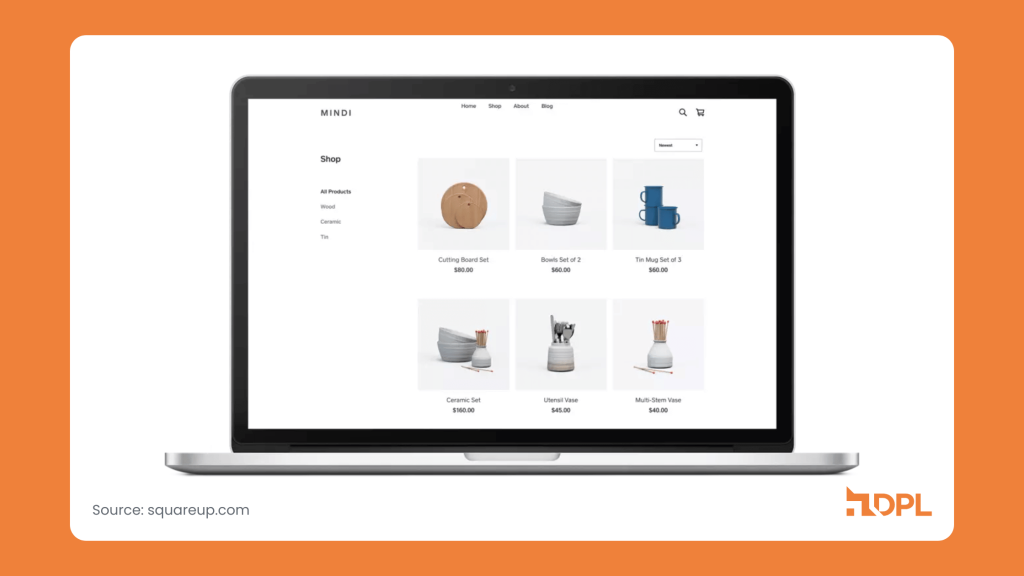
Getting started is beginner-friendly. Here’s how:
- Create an account at SquareUp.com
- Go to Online > Overview and click “Get Started”
- Select your business type (products, services, or both)
- Use the builder to customize your store (colors, logos, fonts)
- Add your products/services with photos, prices, and categories
- Set up delivery, pickup, or shipping options
- Choose a domain (a free Square domain or a custom one)
- Make sure the site works well on mobile
- Launch your site
Pro Tip: Use a short, keyword-friendly domain name and preview your store on mobile before publishing.
How to Work SEO on My SquareUp Marketplace Shop: A Beginner’s Guide
One of the most frequently asked questions by new Square sellers is: “How to work SEO on my SquareUp Marketplace shop?” While Square’s online store tools are beginner-friendly, they offer only basic SEO functionality compared to more advanced platforms, such as Shopify or WooCommerce. However, with the right strategies, you can significantly improve your store’s visibility on search engines like Google, even without a large marketing budget.
Here’s a detailed guide to optimizing your SquareUp Marketplace store for SEO:
Optimize Product Titles with Searchable Keywords
Your product titles are one of the most influential SEO elements on your store. Avoid vague or generic names like “Product #1” or “Cute Top.” Instead, use descriptive, keyword-rich titles that clearly convey what the product is.
Example:
Instead of “Floral Arrangement,” use “Spring Rose and Tulip Bouquet – Local Flower Delivery in Chicago.”
Tip: Think like your customer. What would they type into Google to find this product?
Write Clear, Benefits-Focused Product Descriptions
Next, focus on your product descriptions. These are not only helpful to customers but also give search engines more context. Use natural language, highlight product features and benefits, and include relevant keywords without stuffing.
Example:
“This handcrafted soy candle offers a 40-hour burn time and comes in a lavender vanilla scent, ideal for stress relief and relaxation. Free local delivery in Brooklyn is available.”
Tip: Include location-based phrases if you’re targeting local buyers.
Use Image Alt Text to Improve Accessibility and Search
Each image you upload to your SquareUp Marketplace shop should include alt text, a short phrase that describes the image. This helps visually impaired users navigate your site and improves your chances of being found through Google Image Search.
Example:
Alt Text: “Blue ceramic coffee mug with hand-painted floral design”
Tip: Describe the product in 5-10 words, including relevant keywords if possible.
Choose a Keyword-Rich Custom URL
Square allows you to customize your store URL (especially if you purchase your own domain). Try to include a keyword in your domain name or slug.
Example:
Instead of: janesstore.square.site
Use: brooklyncandles.square.site or purchase a domain like brooklyncandleshop.com
Tip: The simpler and more relevant your URL, the better it performs for SEO and user trust.
Set Meta Titles and Meta Descriptions for Each Page
In the Square dashboard, navigate to Website > Pages to set meta titles and descriptions for every product and category page. These snippets appear in Google’s search results, so make them compelling and keyword-optimized to increase their visibility.
Meta Title Example:
“Handmade Soy Candles | Brooklyn Candle Shop”
Meta Description Example:
“Discover our collection of eco-friendly soy candles, available with free same-day delivery in Brooklyn. Shop handcrafted gifts today!”
Tip: Keep meta titles under 60 characters and descriptions under 155 characters.
6. Connect Your Store with Google Listings
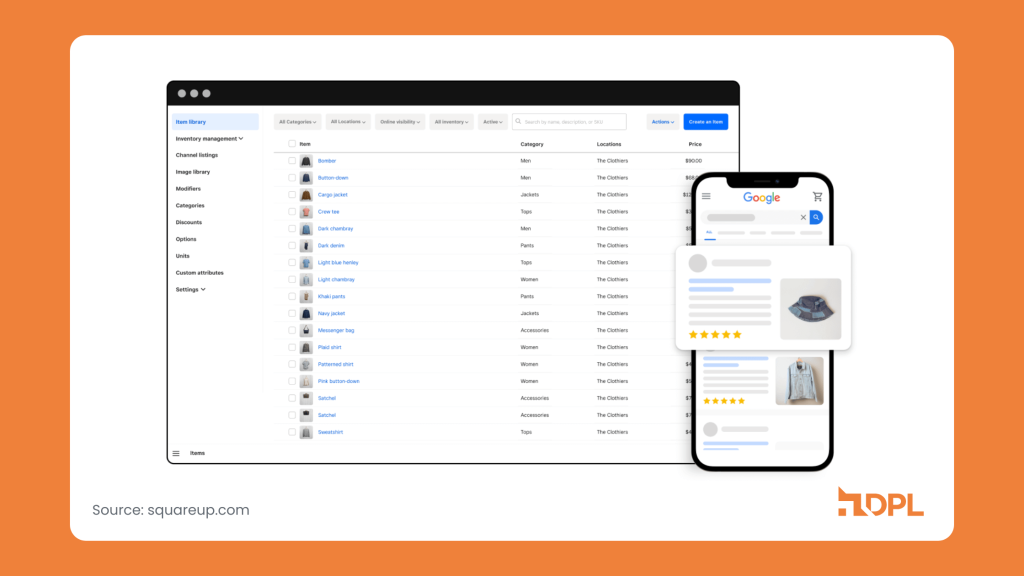
Square makes it easy to sync your products with Google using its built-in “Sync with Google” feature. This integration helps your products appear in Google Shopping, providing you with free exposure.
Steps to activate:
- Go to your Square Online dashboard
- Navigate to Website > Sales Channels > Google
- Follow the prompts to sync your catalog
Tip: Ensure your product information is accurate and matches what customers see on your site.
Bonus Insight: Know When It’s Time to Upgrade
While SquareUp Marketplace is fantastic for getting started, it lacks more advanced SEO features such as:
- Schema markup
- Blog integration
- Full control over page structure and site speed
As your business grows and you need more powerful SEO tools, you might consider tools
SquareUp Marketplace Limitations You Should Know Before Scaling
- No centralized Square search engine, customers need your direct link or must find you on Google
- SEO tools are basic; you can’t edit advanced settings like schema or sitemaps
- Fewer plugin options compared to platforms like Shopify or WordPress
- Not ideal for large ecommerce catalogs or serious SEO campaigns
That said, for smaller product catalogs or service listings, especially for local businesses, SquareUp offers a fast, low-maintenance way to sell online.
Why SquareUp Marketplace Is Great for Starting Your Online Presence
While it’s not a centralized online marketplace, SquareUp allows you to build a simple, professional online store without hiring a developer or learning to code. With clean design, SEO basics, and Google integrations, it’s a great starting point for local sellers or service businesses.
Even if you’re new to online selling, just adding clear product names, writing helpful descriptions, and optimizing for mobile and local SEO can help you stand out. As your business grows, you can always upgrade to a more robust ecommerce platform. But for now, SquareUp offers the visibility and simplicity that new and local sellers need to succeed online.